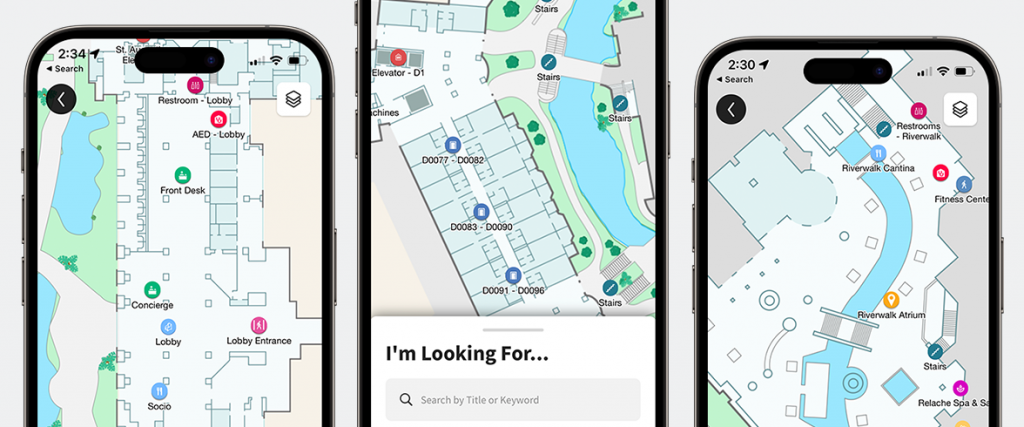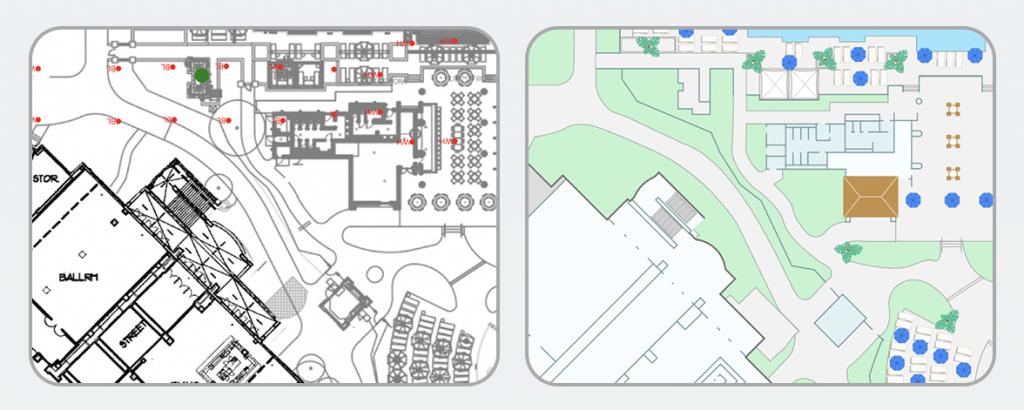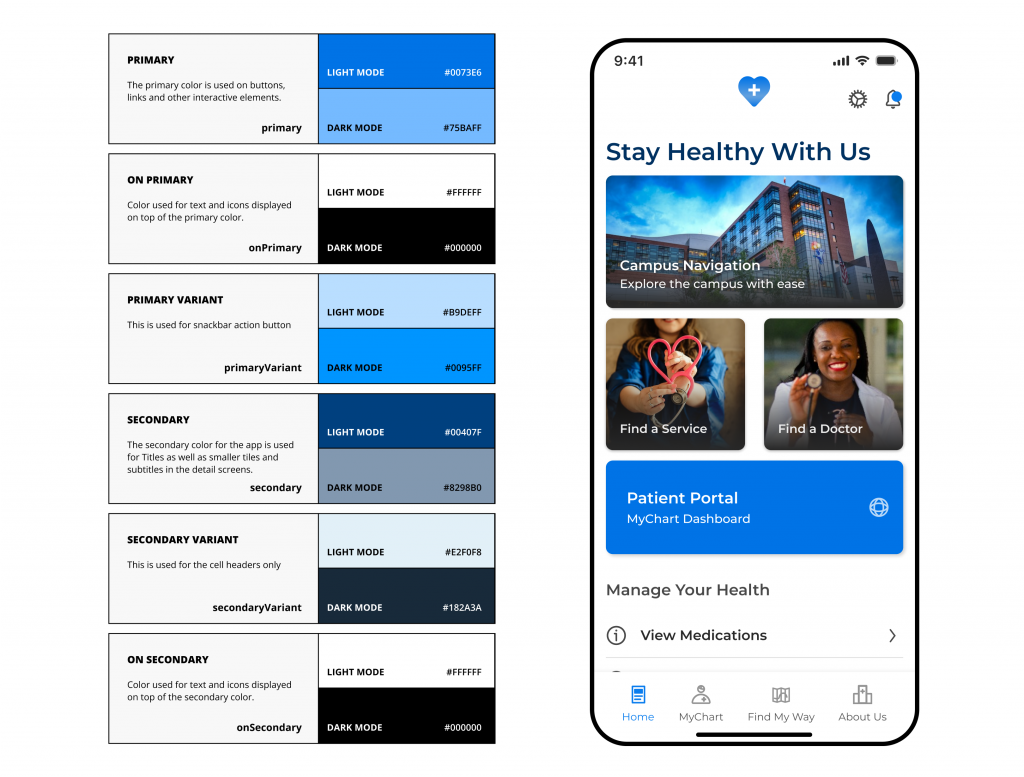The post Best Practices for User-Friendly and Engaging Maps appeared first on Phunware.
]]>When designing a map to help users find their way around a campus or complex facility, it’s best to keep in mind what elements are most important for the user to see, and help them focus on the task at hand: finding their way.
Keep it Simple
When introducing a user to an interface, you should be mindful of the user’s cognitive load, which is the amount of information a person’s mind can take in at one time; if you present the user with too much information to process all at once, it can slow down their ability to complete their task and make it appear more difficult.
With established modern UX patterns across wayfinding with popular apps like Apple Maps or Google Maps, it’s important to keep the user experience familiar, while guiding users through their experience. In map design, it’s best to keep the map itself simple and neutral, to provide the user a base layer of information in orienting – and place focus on the wayfinding UI like the route line, points of interest, or the animated blue dot.
Only Important Details
When designing the map, it’s best to consider what visual elements of the map layout would be most beneficial for the user to notice while they are finding their way around the facility. Key landmarks, notable walkways, and clearly marked exits and entrances can all be useful elements that make up the map. Other details like interior rooms, complex furniture arrangements, or patterns on the floor may provide more detail than is needed.
Do Not Distract
There are a lot of potential design elements that could be used in map design, but should only be used as needed – and each element should be thoughtfully considered when looking at the mapping experience as a whole. Flashy visualizations like 3D maps or heavy use of branding and saturated colors can actually harm the user experience, requiring a high cognitive load of the user, which could actually overwhelm them, or require additional time for the user to sift through which elements are most important.
Let Us Guide You!
Our design team will work with you to help translate complex floor plans into beautifully simple and user-friendly map designs. We’ll work with you to identify the most important areas of the map to focus on, which landmarks or exterior areas are best to illustrate, and what level of detail is ideal for your visitors. Additionally, our designers will help you in extending your brand to the map design, while keeping in mind the above best practices to deliver a perfect map design for your facility.
Chat with us today to discover how we can help you create an unforgettable experience for your visitors!
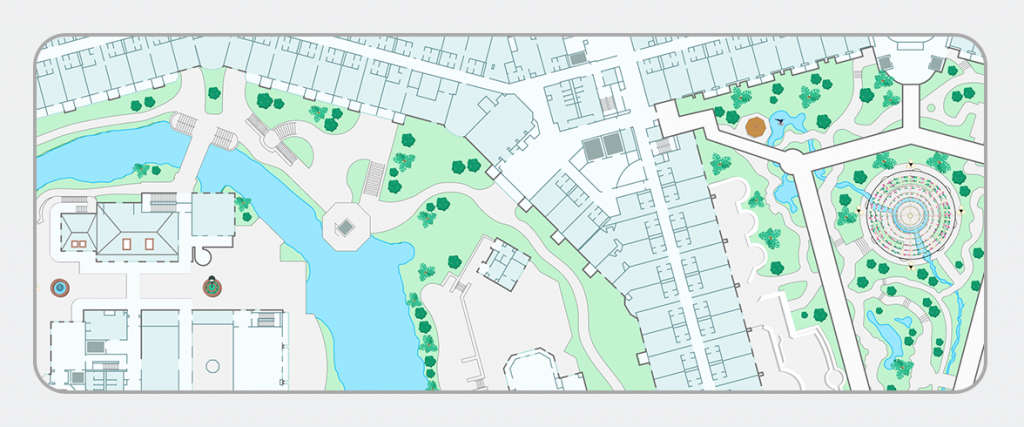
The post Best Practices for User-Friendly and Engaging Maps appeared first on Phunware.
]]>The post Unleashing the Power of Themes for Exceptional Mobile Apps appeared first on Phunware.
]]>What Is a Theme?
A theme is a concept that maintains consistency in design elements while extending a brand to a new medium, content, or production. We come across themes regularly without even realizing it. For instance, when we buy a candle, the color & scent may differ, but we still refer to it as a candle. Similarly, the primary color in a brand may vary by customer, but it remains the primary color.
In mobile apps, themes take on a more defined role. It involves specifying and applying design elements such as colors, typography, icons, and other visual components to create a cohesive and unified look. Themes ensure that the app’s design is consistent across all its screens and interactions, making it more user-friendly and visually appealing.
Why Are Themes Important?
Themes help users navigate and understand the interface more efficiently, as consistent design patterns contribute to a sense of familiarity. They can also create an emotional connection between the user and the app. When an app uses a consistent color scheme and design language, it can build a sense of familiarity and trust with the user. As a result, it can increase engagement and loyalty and a better overall user experience. Here are other key reasons themes are essential.
Accessibility
Themes can be designed with accessibility in mind, ensuring that the app is usable by all users. Validating that color schemes, font sizes, and contrast levels are accessible improves readability, and accommodates users with visual impairments
Adaptability
Mobile devices come in various sizes, resolutions, and ratios. Themes can adapt to different screen sizes and orientations, ensuring the app looks good and functions well on multiple devices.
User Engagement
Well-designed themes can enhance user engagement by creating an appealing interface. Users are more likely to enjoy and interact with an app that has an attractive and well-thought-out design. Themes can set the tone for the app and influence the user’s perception of its quality and professionalism.
User Guidance
Themes can guide users through the app by highlighting essential elements, actions, or information. Consistent visual cues the theme provides help users understand the app’s structure and functionality.
Defining a Theme
Phunware has a well-defined system that lays down clear guidelines to define a theme. This foundation for customizing apps includes color codes, typography details, and guidelines for using UI elements. Following these guidelines ensures that the design is consistent throughout the product. Below is an example of how a defined theme seamlessly translates into a mobile app.
Customizing Themes
Our design team will work with you to understand your brand identity and any design preferences to customize your theme. In addition, we gather information on the logo, color preferences, and overall branding guidelines so we can apply your brand colors to create a customized theme. Additionally, we can easily update elements of the theme if there are any changes in the brand by modifying the color value applied to the theme property. Below is an example of the same app layout, each with a customized theme.
Conclusion
Your application’s ability to effectively showcase your brand’s essence, values, and personality is paramount to crafting a seamless and gratifying user experience. By accurately reflecting your brand, your app can ensure that your target audience is captivated and engaged, leading to a higher likelihood of customer loyalty and retention.
Chat with us today to discover how we can help you create a personalized app!
The post Unleashing the Power of Themes for Exceptional Mobile Apps appeared first on Phunware.
]]>